How to fix FIFA 19 bugs on your Windows PC
Home » Fix » How to fix FIFA 19 bugs on your Windows PC
Can’t download FIFA 19 FIFA 19 won’t start Lags and freezes in the FUT mode My controller doesn’t work in FIFA 19 Ultimate Team crashes to desktop FIFA 19 black screen issues FIFA 19 won’t connect to EA servers FIFA 19 Champions Edition won’t unlock Can’t log into FIFA Ultimate Team Companion in WebApp FIFA 19 match won’t start
The most famous football (soccer) simulation and the most lucrative EA’s project is finally here. FIFA 19 is out and it brings enhanced soccer experience to all players around the globe. However, it’s hard to expect that the game of this scale comes out flawless and without initial issues.
There’s a fair number of bugs, especially on the Windows PC version, and we decided to enlist the major ones and provide applicable solutions.
If you’ve experienced any bugs on FIFA 2019, there’s a good chance you’ll find the way to solve it in the list below.
Don’t have time to read the step-by-step tutorial? Watch this video guide and find out the solutions to fix FIFA 19 issues on Windows PC.
The first hurdle some is the inability to download the game in the first place. Once purchased on Origin, users should be able to download the game immediately. However, some of them get the purchase error, while the download process crashes for others. This isn’t an uncommon occurrence, so bear with us.
Here’s what you can try to address this:
- Check the connection settings. Restart the download. Make sure you have enough storage space (50 GB). Update the Origin client.
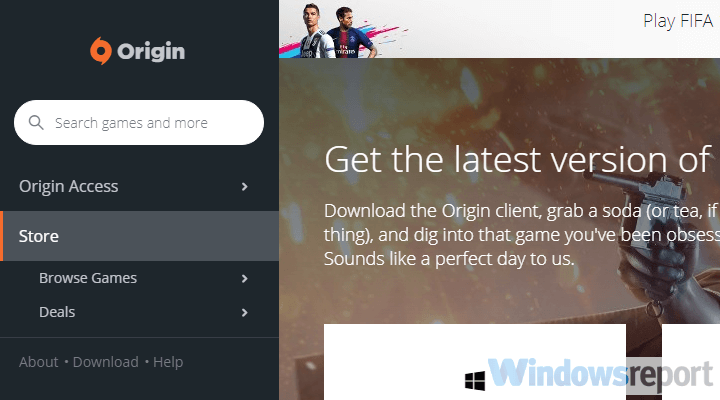 Log out and log in again into Origin. Disable all bandwidth-hogging processes in the background. Check your Region.
Log out and log in again into Origin. Disable all bandwidth-hogging processes in the background. Check your Region. On the other hand, having the game installed but not being able to start it is even worse. Some users who successfully downloaded and installed the game weren’t able to run it as they were welcomed by an error. There are a few things you should confirm before we consider reinstallation.
Follow these steps to troubleshoot the “Fifa 19 won’t start” error on Windows PC:
FIFA 19 is certainly not an undemanding game. The redesigned looks require more than a capable PC to run the game in a seamless manner. However, even if you have a gaming rig with a top-notch graphics card and enough RAM, you still need to check the associated software. Without the proper supporting software, the in-game experience might suffer. Especially in online modes.
In order to address this, we suggest following these steps:
Playing sports simulations on anything other than a controller means hardship. However, using a controller on a Windows PC requires proper drivers and, for some controllers, even the additional software. On the other hand, FIFA 19 on its own has a few mishaps when it comes to controllers. There seems to be a bug which makes any controller (even Xbox controller) unrecognizable.
If that’s what’s bothering you, follow these steps to resolve it:
The FIFA Ultimate Team mode is a bread and butter of recent FIFA games. It’s the, by far, the most popular and competitive mode in FIFA 19, as well. However, some users reported sudden desktop crashes while playing the match. This, sadly, results in them automatically losing the game. This is a part of EA’s anti-cheat program which doesn’t work as supposed to.
- Check the connection. Don’t use Alt-Tab combination. Disable Origin In-Game for FIFA 19. Disable Game mode and disable all notifications.
Press Windows key + I to open Settings. Choose Gaming.
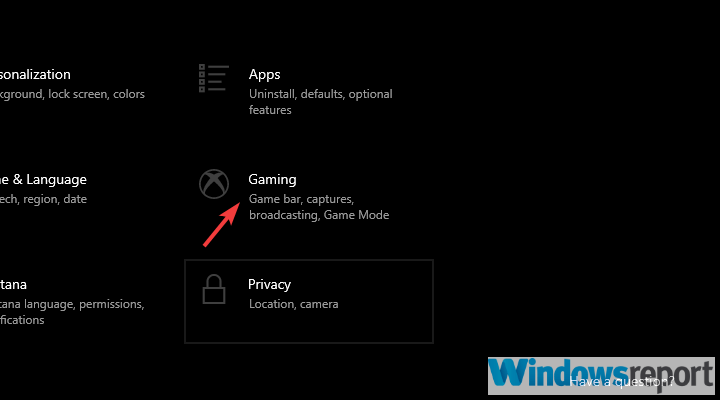 Select Game Mode from the left pane. Toggle Game Mode off.
Select Game Mode from the left pane. Toggle Game Mode off.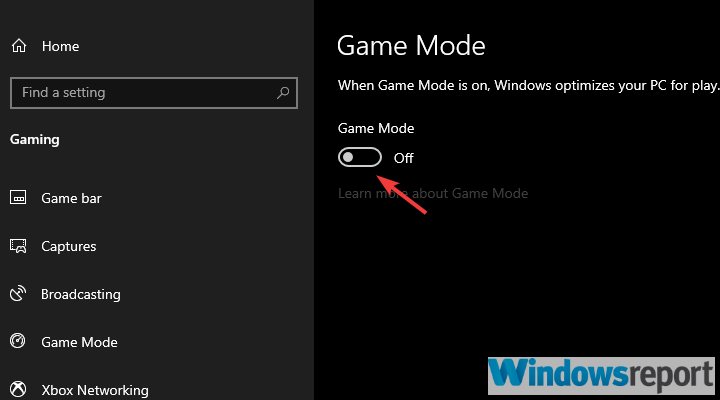 Now, click on the Action Center and enable Focus Assist.
Now, click on the Action Center and enable Focus Assist. The black screen almost always doesn’t stand for anything good. In this case, we’re probably looking at a driver issue. Thing is, even if you have the latest version of drivers for your graphics card, the GPU still might fail you. That’s why, instead of turning to Windows Update for a driver update, we suggest navigating to the OEM’s official site and getting your drivers from there.
Since a few years ago, the internet connection is a must if you want to take the full advantage of FIFA games. The same goes for FIFA 19. The permanent connection to EA servers is a necessity for more than a few modes. However, there seems to be a network issue as some players are not able to connect to EA’s dedicated FIFA servers.
This can be resolved by following these steps:
- Make sure EA servers are not temporary down. You can check the Server status, here. Check connection settings (reset your router, use LAN instead of Wi-Fi if possible, reboot the PC). Make sure Windows Firewall or an antivirus isn’t blocking the game.
The EA’s recent practice is to offer lots of pre-order content packages and, this year, users can choose between the Ultimate, Champions, and Standard editions of the game. The Ultimate Edition is the most expensive one. However, some of the users who prepurchased Champions Edition weren’t able to unlock it. They run into an error during the actualization process.
This is a common bug but we assure you that the problem should be addressed by sending a ticket to EA’s support.
The FUT Companion WebApp allows you to track all important things concerning your Ultimate Team. Starting with the current squad and moving to advanced statistics. However, some users weren’t able to log into FIFA Ultimate Team Companion for unknown reasons.
We suggest clearing your browser cache or using an alternative browser. In case you have a smartphone, you can get the Companion app on iOS and Android.
If the loading after the initial Lineup tweaks takes forever, we suggest checking your network settings and running the Origin built-in tool to check the files integrity. Of course, this is a common bug, so the eventual resolution is expected in future FIFA 19 updates.
Follow these steps to resolve the match-related issues in the FUT mode:
- Disable background applications, notifications, and Game Mode. Close the game and delete save files from Documents > FIFA 19 concerning MatchDay and Squads. Open the game and enable Live Form in the FUT mode. Finally, navigate to Main Menu > Customize > Edit teams and Update latest squads. Check the game integrity with the Origin client.
With that, we can wrap this article for the time being. We’ll make sure to add additional issues and solutions as the time pass. In case you have something to add or take, make sure to do so in the comments section below.
RELATED STORIES YOU SHOULD CHECK OUT:
Follow these steps to troubleshoot the “Fifa 19 won’t start” error on Windows PC:
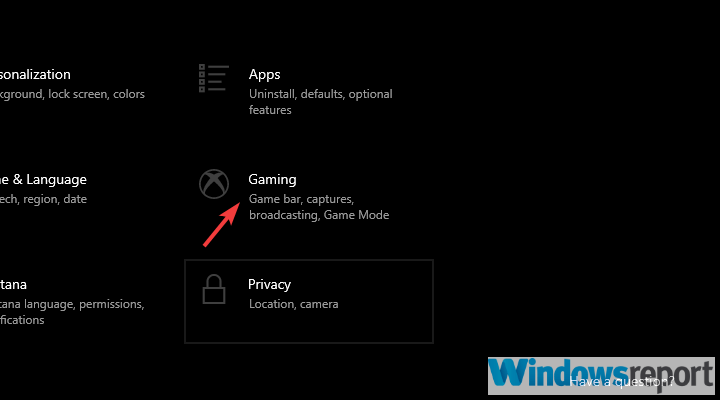 There’s a fair number of bugs, especially on the Windows PC version, and we decided to enlist the major ones and provide applicable solutions. Регулярные публикации новостей об игре.
There’s a fair number of bugs, especially on the Windows PC version, and we decided to enlist the major ones and provide applicable solutions. Регулярные публикации новостей об игре. Что такое очки FIFA, монеты FIFA, сетевые Сезоны (Seasons) и FIFA Ultimate Team (FUT) в игре FIFA 19 в PlayStation Network (PSN). Дата выхода: 28.09.2018 г.
Как и в случае с любой другой популярной многопользовательской игрой, нужно проделать несколько важных шагов перед тем, как выйти на поле в FIFA 19.
Ознакомьтесь со следующими ответами на часто задаваемые вопросы и советами по настройкам безопасности, чтобы защитить свою учетную запись и получить максимум удовольствия от игры в FIFA 19:
FIFA 19 доступна в PlayStation Store в трех изданиях:
|
|
|
|
|
|
Игре FIFA 19 присвоен возрастной рейтинг PEGI 3 при использовании вне сети. Играть в сетевые режимы в PlayStation Network (PSN) могут пользователи старше 13 лет – это минимальный возраст для обладателя учетной записи EA. Если вас беспокоит, что ваш ребенок будет общаться в сети с другими пользователями, используйте настройки родительского контроля, чтобы обеспечить безопасную игру.
Если у вас возникли проблемы с учетной записью EA, посетите сайт технической поддержки EA для получения инструкций и контактной информации. Если проблема связана с игровой валютой (очками FUT), ознакомьтесь со справочной статьей, посвященной решению проблем с очками FIFA (см. ниже).
В FIFA 19 несколько сетевых режимов игры. Если вы не хотите делать покупки в игре, вам подойдет бесплатный соревновательный сетевой режим Seasons («Сезоны») – выберите любимую команду и состязайтесь с другими игроками похожего уровня мастерства.
А те игроки, которые мечтают собрать свою собственную команду, могут выбрать режим FIFA Ultimate Team (FUT). В этом сетевом режиме игроки собирают команду, делая покупки на сетевом трансферном рынке, и соревнуются с другими командами в PlayStation Network (PSN). В режиме FUT используется две игровые валюты для покупки футболистов и косметических предметов.
FIFA 19 доступна в PlayStation Store в трех изданиях:
Как и в случае с любой другой популярной многопользовательской игрой, нужно проделать несколько важных шагов перед тем, как выйти на поле в FIFA 19. Регулярные публикации новостей об игре.
Do you need help with your FIFA 19 experience? Are you looking for a way to contact the EA Sports FIFA 19 Support Team? In this page, you will find out when, where and how to contact them.
The issues the game advisors are ready to deal
When you purchase a game, you are entitled to an after-sales service. In the case of FIFA 19, this is done through the EA Sports FIFA 19 Support.
They are the bridge of help and adviced between you and Electronic Arts. Their job is to answer all your questions about the game and explain to you what you should do to solve your problems. To specific technical issues, they have the support of the game specialists.
Find out in what situations you should ask for help from a game advisor from the EA Sports FIFA 19 Support:
☑️ If you purchased FIFA Points but you didn’t received them;
☑️ If you got any item stuck on your FIFA 19 Ultimate Team trade pile or watch list;
☑️ If your FIFA 19 players have disappeared;
☑️ If there was a problem with your qualification for the Weekend League;
☑️ If you have problems loading the game or accessing to your account;
☑️ If you have any other billing issue, question, problem, complaint or suggestion about the game.
Game advisors are not the only way to get support for FIFA 19. You should use the other available channels when your account and your game experiencing are not being strongly affected.
The FIFA 19 support channels available
To contact a game advisor you should follow the steps of the next chapter. However, there are other ways to contact the EA Sports FIFA 19 support team and to find relevant information to help you in the understanding of the game. Here they are the main ones:
FIFAUTEAM WEBSITE
If you want to know more about FIFA 19, you need to read our comprehensive guides. They are the best ones!
GAME MANUAL
If you bought the game, you can check the ‘Need Help?’ chapter of your manual and see the FIFA 19 support channels they have available to you.
DVD COVER
Depending of your region, you may also find a support phone number in the back cover of your FIFA 19 DVD. This support channel is specific for the region where you bought the game.
HELP EA WEBSITE
This is a website where you can find frequently asked questions about the game.
ANSWERS HQ WEBSITE
This is a community initiative to have players share their gaming expertise with other players and that can also be useful to you.
TWITTER SUPPORT
Need a quick tip? Reach out on Twitter of EA Support.
FACEBOOK SUPPORT
Post on Facebook where the on line game experts are available and ready to help you.
CHAT
Real time chat with a Game Advisor. It may not work properly if you are not logged on into your Origin account.
PHONE
You can contact the EA Sports FIFA 19 Support team directly by phone. Just call them during operating hours. Here are the most popular FIFA 19 Support Hotlines:
🇦🇺 Australia
☎️ +61 3 8820 5177 | Monday-Friday from 9am to 6pm AEST
🇦🇹 Austria
☎️ +0720 883349 | Everyday from 10h to 23h CET
🇧🇷 Brazil
☎️ +0720 883349 55+(11) 3958-5683 |
🇧🇪 Belgium
☎️ +02 808 45 90 | Everyday from 10h to 23h CET
🇨🇿 Czech Republic
☎️ +420 228 880 676 | Monday-Friday from 9h to 18h CET
🇫🇷 France
☎️ +04 81 68 08 08 | Everyday from 10h to 23h CET
🇩🇪 Germany
☎️ +0221 37050193 | Everyday from 10h to 23h CET
🇮🇹 Italy
☎️ +02 89877571 | Everyday from 10h to 23h CET
🇯🇵 Japan
☎️ +0570 081800 | Everyday from 11am to 7pm
🇳🇱 Netherlands
☎️ +020-8083219 | Everyday from 10h to 23h CET
🇳🇿 New Zealand
☎️ +64 9951 8377 | Everyday from 9am to 9pm AEST
🇵🇱 Poland
☎️ +48 223 970 840 | Monday-Friday from 9h to 21h CET
🇵🇹 Portugal
☎️ +308 800 880 | Monday-Friday from 9h to 18h CET
🇷🇺 Russia
☎️ + 7 (495) 642 73 97 | Monday-Friday from 11h to 23h GMT+3
🇸🇰 Slovakia
☎️ +421 233 418 468 | Monday-Friday from 9h to 18h CET
🇪🇸 Spain
☎️ +911 230 490 | Everyday from 10h to 23h CET
🇨🇭 Switzerland
☎️ +0225 181005 | Everyday from 10h to 23h CET
🇹🇷 Turkey
☎️ +0870 2432435 | Everyday from 9h to 22h GMT
🇬🇧 UK
☎️ +44 203014 1818 | Monday-Saturday from 9am to 9pm GMT
What do you have to do to contact the FIFA 19 Support team?
To contact the EA Sports FIFA 19 Support Team and talk with a game advisor that will assist you, just need to follow these three simple steps:
1 Click here and select your platform.
2 Select the topic and the issue.
3 Choose one of the contact options available. They may vary depending on your region.
4 If you select Get a call, you will need to enter your name, phone number and email address so a Game Advisor can contact you.
5 If you select Chat, you will connect directly to a Game Advisor.
6 If you select E-mail Me, you will be redirected to an incident page in which you will need to fill the subject, the description, the category of the problem and your name.
7 If you select Call EA Help, you will have to wait on hold, until you get an Advisor available to take your call.
NOTES
(1) If you are not from UK, please select your country / language from the top left corner of step 1 screen.
(2) Calls may be charged according to your country rates.
(3) In order to go to step 3, you need to be logged in into your Origin account. In the previous steps, you can check the top right corner to see if you are logged in.
What can you expect from the FIFA 19 Support team?
First of all, we want to help you to choose the best contact option for your case. In our opinion, you should avoid using e-mail because they take much more time to give you an answer. Many times you don’t even get one. Calling the FIFA 19 support by phone is a better option but the waiting time is large, it may be expensive and you don’t get a proof. That’s why we strongly recommend choosing ‘Chat’ if it is available in your region. It’s free, usually fast and you can read the transcription any time in your Origin account.
To explain how well does the EA Sports FIFA 19 Support work, we need to analyse their effectiveness and the waiting time. Both depend on the type of help you need.
They are supposed to fix your issues in no more than 15 days but they take much more time in many cases. For easy issues, like unblocking a club you erased five times, they are really useful and they can do it on time. However, for more complex issues, like restoring a corrupted club, they take many months and most of the times they don’t fix it. It is really painful to contact their support about this kind of issues because it involves a lot of people from different departments and they just ask us to wait until somebody fixes it, which almost never happens. Avoid these situations, ask for a solution during your contact and, if possible, ask them to contact the specialist while you are connected to them. Don’t blindly trust in the game details provided by this service. Dozen of players reported us wrong information shared by them.
If you are contacting the FIFA 19 support by phone, don’t forget to take note of the number case because you should use it the next time you contact them about that issue. You can consult your closed and opened cases in your Origin account. Just go to help. ea. com/en, check if you are logged in, select ‘Manage Your Account’ and then ‘My Cases’.
Just a final suggestion: according to EA Support, when you reply to a case in progress from your Origin area, it sends you back to the last position in the waiting list. That’s why we recommend to contact them directly when you are trying to know the progress of your case.
Just one more thing: good luck! You will need it.
🇨🇭 Switzerland
☎️ +0225 181005 | Everyday from 10h to 23h CET To contact the EA Sports FIFA 19 Support Team and talk with a game advisor that will assist you, just need to follow these three simple steps:
Are you planning to release a new version for FIFA19?
I get 503 when I tried with 2019 FUT version, it will need some changes to work with 2019 version I think.
Hi, sorry for long absence. I'm back and i'll review old issues and make update for this year version but my plan is to buy standard edition so 29 september is release date for me if i'm not mistaken.
Thanks @oczkers!
If you wanna start earlier, please leave me an email so that I could send a test account for you!
Unfortunately I got a ban tonight, too.. but the strange thing is, that the bot ran last on Saturday around noon.
It seems to be, that I got banned by a human. Otherwise their anticheat system must be very slow.
I'm testing the latest version for 2 days now using one of my PS4 accounts. It's working 6—8 hours straight at 1000 requests per day. I don't do any buying/selling stuff, only market search and trade status fetch.
Ok, I did searching, buying, selling with four accounts and one of them got a ban - so idk why
@derSoerrn95
How many request per day/hour
How many card bought
Any brakes like 30 min searching 15 off?
Yesterday I got a ban on an account that haven't been in use for a few days. The letter from EA says that's because I was using unofficial or modified clients.
@ndoulgeridis
I don’t know. When I try logging in on console there is an origin message that says that my account got disabled and I should contact EA.
@mootho
I did about 1.5k requests over the day and I bought not that much cards cause I tried to snipe some players - so maybe 5-10. But I don’t think that the ban is because of too many requests. I think I missed a change of the requests.
We all should look at all webapp requests and document them.
Guys in Slack say that FUT Web Apps makes more pinevents requests than before.
Hi @kirov is the ban permanent? Did you get banned for market search or buying/selling?
Stable version released
I've just reviewed (probably) all requests and looks like it's as safe as stable versions for fifa18 was but i might miss something so please be careful and report all issues. Have fun :-)
Guys in Slack say that FUT Web Apps makes more pinevents requests than before.
What is the slack channel?
Guys in Slack say that FUT Web Apps makes more pinevents requests than before.
What is the slack channel?
Check out the readme file..
Have you tried to use sell? I got error 400 with output:
Have you tried to use sell? I got error 400 with output:
Were startingBid and buyNowPrice in the price range of that player?
Guys in Slack say that FUT Web Apps makes more pinevents requests than before. Thanks @oczkers!
If you wanna start earlier, please leave me an email so that I could send a test account for you!
Find out how FIFA Points, FIFA coins, online Seasons and FIFA Ultimate Team (FUT) work when playing FIFA 19 on PlayStation Network (PSN). Release Date: 28/09/2018.
As with any popular multiplayer title, there are some important points to consider before taking the field in FIFA 19.
Please take a look at the following commonly-asked questions and security features which will help keep your FIFA 19 experience safe and enjoyable:
There are three FIFA 19 editions available from PlayStation Store:
|
|
|
|
|
|
FIFA 19 is rated as PEGI 3, for use offline. In order to play the game over PlayStation Network (PSN), a player must be over the age of 13 to meet the minimum age for an EA account. If you are worried about your child interacting with others, there are multiple parental controls to keep play time safe.
If you are having issues with your EA account, please visit the EA support site for guides and contact info. For issues with FIFA Points in-game currency, please see the FIFA Points issues guide below for further steps.
There are multiple online modes to enjoy in FIFA 19. If you want to avoid in-game purchases, you can enjoy Seasons online — a competitive mode without in-game currency. Simply choose your favourite team and progress against other players of the same skill level.
For those wanting to build their own squad, there is FIFA Ultimate Team (FUT) mode. In this online mode, players can build a team through an online transfer market and compete against other teams over PlayStation Network (PSN). FUT has two currencies used to unlock players and cosmetic items.
FIFA 19 is rated as PEGI 3, for use offline. In order to play the game over PlayStation Network (PSN), a player must be over the age of 13 to meet the minimum age for an EA account. If you are worried about your child interacting with others, there are multiple parental controls to keep play time safe.
As with any popular multiplayer title, there are some important points to consider before taking the field in FIFA 19.
12-04-2018 10:21 AM - last edited on 12-04-2018 12:16 PM by danny-r
I just installed FIFA 19 game on my laptop [personal information removed] I noticed everything went fine, but game lags while playing. Can you please help me with the same and point me towards the updated drivers and settings for the same? Also, my system requirements seems to be good enough to handle the same. I played FIFA 18 earlier and it ran smoothly.
Hi! @sudhanshu25, Thank you for visiting the HP Forums! A great place where you can find solutions for your issues with help from the community!
I understand when you play games on your PC the game keeps lagging.
Don't worry I'll try to help you out.
Did you make any software or hardware changes on your laptop?
Are you using any high-end application or playing a graphic oriented game on your PC?
Please share the product number of your PC to assist you better.
Excellent description and a great diagnosis done. It is greatly appreciated.
Please find the FIFA 19 system requirements (recommended)
- OS: Windows 10 - 64-bit CPU: Intel i3-6300T or equivalent GPU: Nvidia GeForce GTX 670 or AMD Radeon R9 270X RAM: 8GB DirectX: DirectX 12 compatible
If your PC matches the system requirements by the game, you should not have any issues playing the game.
Try updating the BIOS, graphics and Thermal framework client driver and check if it helps.
Try updating the drivers on your PC using HP support assistant.
Refer this article to know more information about using HP support assistant.
To properly ventilate the computer, allow at least 7.6 cm (3 in) of clearance on the left side
Of the computer. The computer uses an electric fan for ventilation. The fan is controlled by a temperature
Sensor and is designed to turn on automatically when high-temperature conditions exist. These conditions
Are affected by high external temperatures, system power consumption, power management/battery
Conservation configurations, battery fast charging, and software requirements. Exhaust air is displaced
Through the ventilation grill located on the left side of the computer.
Also, Try performing the following ts steps:
1 - Right-click on any open space on your computer's taskbar.
2 - Select "Task Manager" and press "Enter."
3 - Select "View" from the Taskbar Manager's pull-down menu. If more than one computer is connected to your network, notice the graphs for all CPUs. Select "One Graph Per CPU." This will help determine which computers are using more processing time.
4 - Go to the "Applications" tab. Because this tab shows open programs in real time, you will be able to see exactly when a program has been opened and closed at the time that it occurs. Identify and close selected programs by highlighting each one separately and clicking on "End Task" to free up processing time. (Important: Make sure all work is saved prior to closing any programs.)
5 - Go to the "Processes" tab and view them, but do not delete any of them unless absolutely necessary. All of the hidden system processes and programs are listed here. (Note: See Warnings section.)
6 - Set your computer's cooling fan to "Auto." Next, slide the Processing Speed scale to "3-4." Slide the Cooling Method scale to the middle of the range. These settings will slow down the CPU when needed
Also, Hit Win Key + R
Type in “Regedit” and then hit Enter.
Go to ‘HKEY_LOCAL_MACHINE\SYSTEM\CurrentControlSet\Control\Session Manager\Memory Management’
Find ‘ClearPageFileAtShutDown’ and change its value to 1
Restart the computer
Also, try running a system diagnostics test on your PC and check if the hardware components on your PC are functioning correctly.
Refer this article to know more information about running system diagnostics on your PC.
Hope to this answers your query!
Please click “ Accept as Solution ” if you feel my post solved your issue, it will help others find the solution.
Click the “ Kudos, Thumbs Up " on the bottom right to say “Thanks” for helping!
Refer this article to know more information about using HP support assistant. Don't worry I'll try to help you out.
This apk is safe to download from this mirror and free of any virus.
This apk is safe to download
| App Download Version | 19.1.0.181658 | |
| Last Updated | March 27, 2019 | |
| Apk Size | 33M | |
| App by | ELECTRONIC ARTS | |
| Category | Free Sports App | |
| Content Rating | Everyone | |
| Support Android Version | Android 19 and above | |
| App Package | Com. ea. gp. fifaultimate | Com. ea. gp. fi. |
EA SPORTS™ FIFA 19 Companion content rating is Everyone. This app is listed in Sports category of app store. You could visit ELECTRONIC ARTS's website to know more about the company/developer who developed this. EA SPORTS™ FIFA 19 Companion can be downloaded and installed on android devices supporting 19 api and above.. Download the app using your favorite browser and click on install to install the app. Please note that we provide original and pure apk file and provide faster download speed than EA SPORTS™ FIFA 19 Companion apk mirrors. Versions of this app apk available with us: 19.1.0.181658 , 19.0.3.179812 , 19.0.2.179569 , 19.0.1.178906 , 19.0.0.178044 , 18.0.5.172734 , 18.0.4.171755 , 18.0.1.171144 , 18.0.0.170407 . You could also download apk of EA SPORTS™ FIFA 19 Companion and run it using popular android emulators.
EA SPORTS™ FIFA 19 Companion 19.1.0.181658 apk requires following permissions on your android device.
- open network sockets. access to the vibrator. access information about networks. access information about Wi-Fi networks. write to external storage. prevent processor from sleeping or screen from dimming.
EA SPORTS™ FIFA 19 Companion content rating is Everyone. This app is listed in Sports category of app store. You could visit ELECTRONIC ARTS's website to know more about the company/developer who developed this. EA SPORTS™ FIFA 19 Companion can be downloaded and installed on android devices supporting 19 api and above.. Download the app using your favorite browser and click on install to install the app. Please note that we provide original and pure apk file and provide faster download speed than EA SPORTS™ FIFA 19 Companion apk mirrors. Versions of this app apk available with us: 19.1.0.181658 , 19.0.3.179812 , 19.0.2.179569 , 19.0.1.178906 , 19.0.0.178044 , 18.0.5.172734 , 18.0.4.171755 , 18.0.1.171144 , 18.0.0.170407 . You could also download apk of EA SPORTS™ FIFA 19 Companion and run it using popular android emulators. This apk is safe to download from this mirror and free of any virus.
Posted by: Damien in FIFA 19, News March 20, 2019
In this post you can find all the updates made via server for FIFA 19 that will regularly be applied to multiple versions of the game on PlayStation 4, XBox One, PC, PlayStation 3, XBox 360 and Nintendo Switch, as well as FIFA 19 Companion and Web App.
The following changes were made between February 23 and March 9, 2019.:
Made the following change for PlayStation 4, Xbox One and PC :
- Updated the starhead for Samir Nasri.
The following changes were made between February 23 and March 28, 2019:
Made the following changes for PlayStation 4, Xbox One, PC, FUT Web App and FIFA 19 Companion App :
- Players will now be able to redeem their FUT Champions Points to gain entry to the Weekend League even after the Weekend League has started.
- For more information, please check out this article.
Made the following changes for PlayStation 4, Xbox One, PC:
- Updated the Skill Rating requirements for Divisions 1-6 in Division Rivals.
- For more information, please visit the Pitch Notes.
Made the following change for PlayStation 4, Xbox One, PC, FUT Web App and FIFA 19 Companion App :
- Added the Badge Item for FC Cincinnati.
The following changes were made between February 8th and February 22nd, 2019:
Made the following changes for PlayStation 4, Xbox One and PC :
- Updated the starhead for Jadon Sancho. Added manager starhead to Claudio Ranieri. Updates to a number of team kits.
Addressed the following issue for PlayStation 4, Xbox One and PC :
- The FUT 19 Headliners Player Items now appear in the search results when using the Special filter in the Transfer Market.
The following changes were made between January 21st and February 7th, 2019:
Made the following changes for PlayStation 4, Xbox One and PC :
- Added manager starheads to Joachim Low and Stanislav Cherchisov.
The following changes were made between January 6th, 2019 and January 20th, 2019:
Addressed the following issue for FUT Web and Companion App:
- The stripe in the Team of the Year icons was displaying an incorrect color.
The following changes were made between Nov 21st, 2018 and December 4th, 2018:
Addressed the following issue for PlayStation 4 and PC:
- Some names were incorrectly considered as inappropriate when entered as Kick Off names.
The following changes were made between Nov 7th, 2018 and Nov 20th, 2018:
Addressed the following issue for PlayStation 4, Xbox One and PC:
- The FUT Swap Items awarded in Objectives, Squad Battles and Squad Building Challenges were displaying the incorrect pack opening animation.
Made the following change for Nintendo Switch:
- Updated the Item shell for Ultimate Scream Items.
Addressed the following issues in FUT Web and The Companion App:
- The Weekend League entry message displayed the incorrect time in certain languages.
Addressed the following issue in FUT Web:
- Debug text appeared in the screen resize message pop up when the browser window was adjusted.
The following changes were made between Oct 22nd, 2018 and Nov 6th, 2018:
Addressed the following issues in FUT Web and The Companion App:
- Staff Items were showing the incorrect background graphic. Rare Item were missing shine effects. The background text for Bronze Player Items was aligned too high.
Made the following changes in FIFA Ultimate Team on PlayStation 4, Xbox One and PC:
- Made multiple visual changes to the FUT Pack opening animations.
The following changes were made between Sept 27th, 2018 and Oct 22nd 2018:
Made the following changes for PlayStation 4, Xbox One and PC:
- Changed the match outcomes of some disconnects in Division Rivals and Online Draft.
- We will continue to monitor for any further required changes.
Made the following changes in FIFA Ultimate Team on PlayStation 4, Xbox One, PC and Nintendo Switch:
- Updated the reward details description for the League Squad Building Challenges.
Addressed the following issues for PlayStation 4, Xbox One, PC and Nintendo Switch:
- Corrected Lukas Rupp’s player portrait in FUT. Disabled a tutorial that was causing players to lose button functionality when entering the Squad Building Challenges Hub.
Addressed the following issue in FIFA Ultimate Team on PlayStation 4, Xbox One, PC, Nintendo Switch:
- UEFA Champions League Player Items were not appearring when performing a search using the Special filter on the Transfer Market.
- Updated the Item shell for Ultimate Scream Items.
- Updated the Skill Rating requirements for Divisions 1-6 in Division Rivals.
- For more information, please visit the Pitch Notes.

Check the FIFA 19 system requirements. Can I Run it? Test your specs and rate your gaming PC. System requirements Lab runs millions of PC requirements tests on over 6,000 games a month.
FIFA is back and better than ever with FIFA 19! The UEFA Champions League is back and now the game offers even more enhanced gameplay tools that will give you more precision and control than ever before. You can also play through the story of Alex Hunter in The Journey: Champions, a new type of career mode. System requirements for FIFA 19 will be updated as soon as they are announced by EA.
- CPU: Intel Core i3-2100 / AMD Phenom II X4 965 or better CPU SPEED: Info RAM: 8 GB OS: Windows 7/8.1/10 - 64-Bit VIDEO CARD: 1 GB NVIDIA GeForce GTX 460 / AMD Radeon R7 260 PIXEL SHADER: 5.0 VERTEX SHADER: 5.0 DEDICATED VIDEO RAM: 1024 MB
- CPU: Intel i3 6300T or equivalent CPU SPEED: Info RAM: 8 GB OS: Windows 10 - 64-Bit VIDEO CARD: 2 GB NVIDIA GeForce GTX 670 or AMD Radeon R9 270X PIXEL SHADER: 5.0 VERTEX SHADER: 5.0 DEDICATED VIDEO RAM: 2048 MB
Much like its predecessor, FIFA 18, FIFA 19 uses EA's Frostbite engine so the system requirements have virtually stayed the same - the only difference being that FIFA 19 combined their DirectX 11 and DirectX 12 specs into the standard Minimum and Recommended requirements. Even though Battlefield V was built using the same engine, FIFA fans can breathe easily knowing that the system requirements are much less intense. The minimum requirements for FIFA 19 are between NBA 2K19 and Pro Evolution Soccer 2019.
In fact, the specs needed to run FIFA 19 on at least Low Settings are relatively low compared to most modern titles - Intel's Core i3-2100 (43rd percentile) or AMD's Phenom II X4 965 (52nd percentile) are all that are needed for a minimum CPU. The lowest DX 11 capable video cards that are supported by EA for FIFA 19 are the GeForce GTX 460 and Radeon R7 260. If your PC is right at this level of hardware, you can expect at least 30 FPS. This is like barely scraping your way into the last position of the World Cup - it's great that you are there and playing, but it may not look the prettiest.
To pass the Recommended specs for FIFA 19, your computer requires a DirectX 12 capable video card that is at least as powerful as a GeForce GTX 670 or a Radeon R9 270X. Both Minimum and Recommended requirements ask for at least 8 GB of total system RAM. It also needs any 64-bit OS at or above Windows 7.
We previously mentioned that FIFA 19 was built using the powerful Frostbite engine. Its current version (3.0) is used to make an incredible variety of games ranging all the way from FIFA 17 to Star Wars Battlefront and Need for Speed Payback to the upcoming Anthem. For a more complete list of PC games that are using Frostbite 3, click here.
To pass the Recommended specs for FIFA 19, your computer requires a DirectX 12 capable video card that is at least as powerful as a GeForce GTX 670 or a Radeon R9 270X. Both Minimum and Recommended requirements ask for at least 8 GB of total system RAM. It also needs any 64-bit OS at or above Windows 7.
 In fact, the specs needed to run FIFA 19 on at least Low Settings are relatively low compared to most modern titles - Intel's Core i3-2100 (43rd percentile) or AMD's Phenom II X4 965 (52nd percentile) are all that are needed for a minimum CPU. The lowest DX 11 capable video cards that are supported by EA for FIFA 19 are the GeForce GTX 460 and Radeon R7 260. If your PC is right at this level of hardware, you can expect at least 30 FPS. This is like barely scraping your way into the last position of the World Cup - it's great that you are there and playing, but it may not look the prettiest.
In fact, the specs needed to run FIFA 19 on at least Low Settings are relatively low compared to most modern titles - Intel's Core i3-2100 (43rd percentile) or AMD's Phenom II X4 965 (52nd percentile) are all that are needed for a minimum CPU. The lowest DX 11 capable video cards that are supported by EA for FIFA 19 are the GeForce GTX 460 and Radeon R7 260. If your PC is right at this level of hardware, you can expect at least 30 FPS. This is like barely scraping your way into the last position of the World Cup - it's great that you are there and playing, but it may not look the prettiest. When will FIFA 19 be released?
There had been talking that there may not even be a FIFA 19 release, with EA Sports chief executive Andrew Wilson stating within a current interview with Bloomberg that the title could move to a Netflix-style subscription service.
The implementation of such a big undertaking is probably to be some way nonetheless away, however, and fans need to be capable of downloading FIFA 19 or picking up a physical copy, as usual, this year.
An official release date continues to be away, too, Although we need to hear extra information when the game unveiled at the E3 occasion in Los Angeles in June 2018.
What we can do is speculate, however, and there is a very definite pattern around the release dates in the past as outlined inside the table under. It would be a massive surprise if EA Sports broke from the design of releasing the game in their usual end-of-September/start-of-October window.
Just how much will FIFA 19 expense?
The new release will most likely expense around the same as FIFA 18, with rates starting from around £49.99 ($69.99) for the standard edition across all platforms.
The unique editions expense are expected to expense as much as £80-90 ($110-125). Final year the 'Icon Edition' allowed gamers who splashed out £89.99 to play the title three days earlier than everybody else.
Gamers who invest further on specific editions usually get added FIFA Ultimate Team (FUT) player packs to bolster their new group on the preferred game mode.
What formats will it be obtainable on?
FIFA 19 will be out there on all the essential platforms: Xbox One particular, PlayStation 4 and Pc.
And right after the continued achievement from the Switch, anticipate to see Nintendo in on the action again for the new installment.
What will be interesting to determine is whether EA Sports continues to make use of a distinct engine around the Switch, with Nintendo customers possessing missed out on 'The Journey' mode as a consequence of a lack of compatibility.
Also, 2017 may have marked the final releases around the old-gen consoles. PlayStation 3 and Xbox 360 customers might have to get a brand new machine in 2018 if they want to enjoy the original game, though practically nothing is confirmed as items stand.
FIFA 19 is an upcoming football simulation video game developed by EA Vancouver and EA Bucharest, as part of Electronic Arts' FIFA series. How to trade in FIFA 19, helping you make coins in Ultimate Team in order to build your perfect squad:
The effects of FIFA 19 Chemistry are applied to players in the start off of every game. Though substitutes benefit from getting within a team with higher Chemistry, they won't acquire the effects of Individual Player Chemistry.
It is the perfect time for you to expose the highest-rated FIFA 19 players inside the English Leading League and La Liga! See the original 20 Paylsers at every single placement below
Along with Classic FIFA Kick-Off Model, which can be basically a typical match without having added visuals or modified guidelines, there are actually 5 new match types that players can decide on from UEFA Champions League, House Guidelines, Ideal Of Series, Household & Away, and Cup Finals.
Create your personal Kick-Off Name to save your stats to FIFA 19 servers, in order that you could check your progress anywhere you play FIFA 19 in your console of option
These are the top 100 highest-rated players in FIFA 19. The data is from EA SPORTS Official Site to share with U4gm users, we paste it here.
The effects of FIFA 19 Chemistry are applied to players in the start off of every game. Though substitutes benefit from getting within a team with higher Chemistry, they won't acquire the effects of Individual Player Chemistry.
What formats will it be obtainable on?
FIFA 19 will be out there on all the essential platforms: Xbox One particular, PlayStation 4 and Pc.
And right after the continued achievement from the Switch, anticipate to see Nintendo in on the action again for the new installment.
What will be interesting to determine is whether EA Sports continues to make use of a distinct engine around the Switch, with Nintendo customers possessing missed out on 'The Journey' mode as a consequence of a lack of compatibility.
Also, 2017 may have marked the final releases around the old-gen consoles. PlayStation 3 and Xbox 360 customers might have to get a brand new machine in 2018 if they want to enjoy the original game, though practically nothing is confirmed as items stand.

Комментариев нет:
Отправить комментарий